Hardware keypad options
TrxAVR has a 10 way connector primarily supporting a 5 x 5 push button matrix
but Hobcat's Hardware Settings wondow allows support for 12 diffreent matrix sizes.
from 5x5 to 8x7
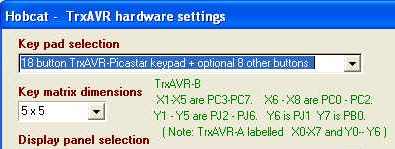
Keypads and buttons.
TrxAVR-Picastar's minimum control specification is:
The 4x3 key pad may be:
The
4 x 3 key pad operates as in a classic Picastar.
All DDS and DSP commands are supported exactly as in the Picastar manual.
(This means we don't have to rewrite the manual!!!)
This includes, for example, operations of the # key such as hold for XIT tune.
Soft keys
TrxAVR-Picastar allows you
to assign tasks to:
DDS78 - this
command is use for diagnostic display of key code or matrix column.
(Toggles - off, code, column)
If your keyboard isn't working yet, then you can activate thekey code display,
by setting
DisplayKeyValue=0 in trxavreemem.ini and then
using load EEMEM to load to TrxAVR.
Screen positioning key labels and touch pads
Colour TFT touchpads:
1 to 6 are left side top to bottom
7 to 12 are right side top to bottom
320x240 touchpads:
1 to 8 are the eight right
side pads, top to bottom
9 to 15 are accross the bottom left to right
(excluding the right bottom corner which is 8)
320x240 button
labels:
Z to S are the eight right side labels top
to bottom
L to R are the seven bottom labels left to
right (excluding the right bottom corner which is S)
(So in other words the labels run Lto Z along the botton L > R adn then up
the right side)
The tasks are selected from a list of 75 (or more later) DSP, DDS and other functions.
TFT colour grphics panels have 12 touch pads.
320x240 graphics panels with a touch screen have 8 touchpad at the right of
the screen and
seven at the bottom.
The 320x240 graphics displays
with out a toucj panel can provide for on_screen labelling
of eight buttons at the right of the sceen. This labelling changes on T/R switching.
Shift key button
functions
When the shift
key is pressed and held a 'S' appears on the screen
Pressing one of the twelve 4x3 keypad keys whilst holding shift actions
buttons A to L.
Thus Shift 1 > A, Shift 2 >
B, Shift * > J, Shift
0 > L etc
Hardware keypad options
TrxAVR has
a 10 way connector primarily supporting a 5 x 5 push button matrix
but Hobcat's Hardware Settings wondow allows support for 12 diffreent matrix
sizes.
from 5x5 to 8x7
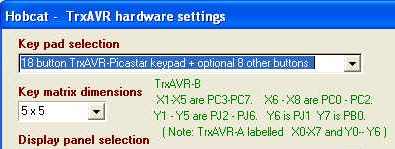
Three keypad options are selectable in Hobcat's Hardware-setup:.
The available keypad options are:
Standard
4x4 16 key hex keypad
This has the 4x3 left most three columns interpreted as 1 - 9,
*, 0 and # as Picastar.
The right column has: F = Menu, E = Escape,
D = Display and C = Shift.
The remaining unused 9 positions of the 5x5 matrix are soft keys Z to
R .
These can be wired to 9
buttons in any desired arrangement..
Keying Shift plus one of the other 15 keys give soft keys
A to O. So you can have access
to all the soft keys without extra buttons.
18 button keypad
(EA320
motherboard and 18 button baord)
The ES320 motherbaord has an 18 button board on the left and a vertical strip
of eight buttons on the right.
The eighteen button
board has:
The 8 button strip on the right provides soft keys Z to S.
See EA320 hardware
The right 40 pixels of the screen has labels for these eight buttons.
If a touch panel is installed, these eight labels become touch pads and the
strip of eight
hardware buttons is not used.
Soft keys I to O are achieved by Shift
1 to 7.
If a touch panel is installed, soft keys I to O are
seven extra touch pads across the bottom of the screen.
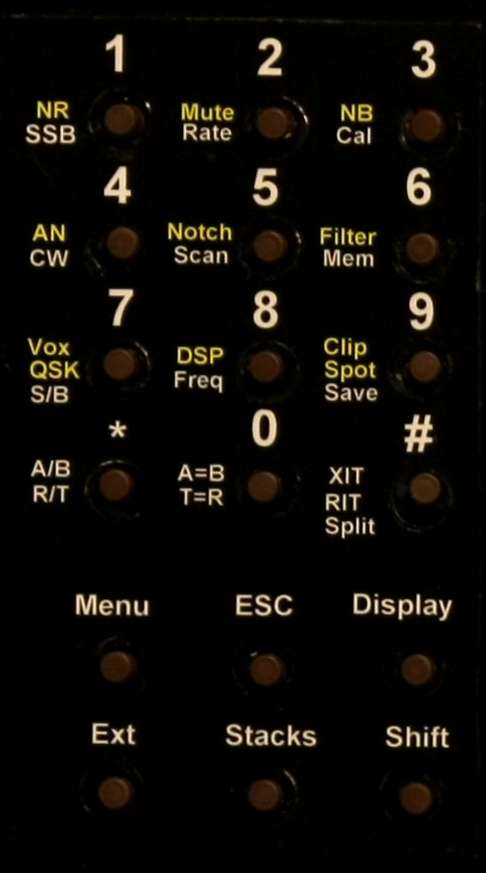
The EA320W motherboard
button board
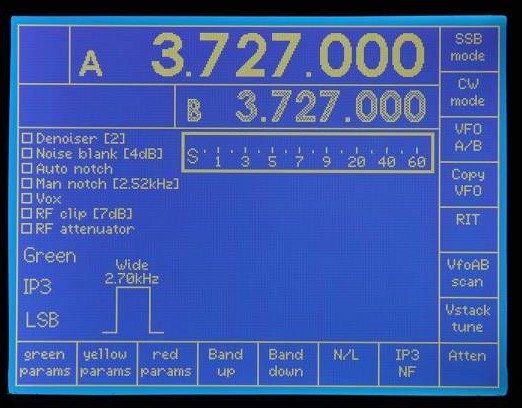
Fifteen soft buttons
using touch panel
Stand-alone
18 button board
This is the EA320W button board (as described above) mounted (with SIL strip)
on a small motherboard
no bigger than the button board.
It is provided for use with character and 128x64 graphics displays that have
no on-screen button labelling.
It's key functions are similar to the above described EA320 board except that
Shift plus keys 1 - 9 and
*, 0 and # are soft
keys Ato L (ie 12 soft keys)
and the bottom left key is in the 5x5 matrix at position 43.
The key matrix wiring is such that hardware buttons can still be wired as soft
keys Zto R.
See 18-button board
So... my message here is.... TrxAVR_Picastar front-panels have lots of options!